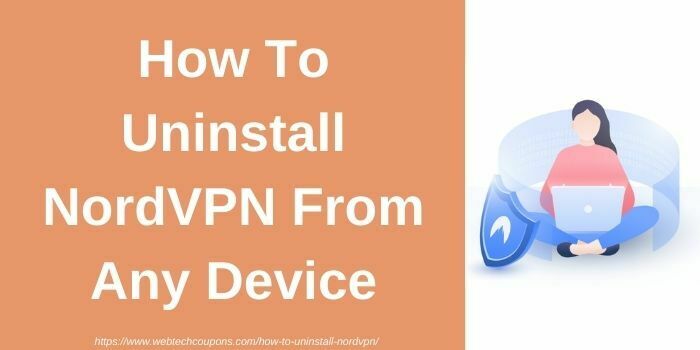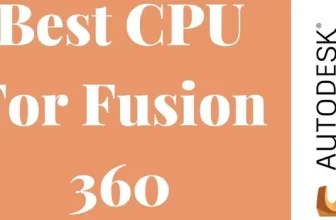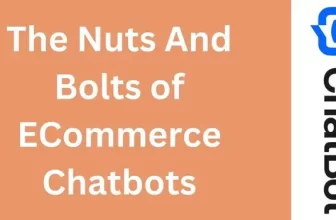Netflix Guide – How To Fix Netflix Error?

Netflix is becoming a more common platform for users these days. Netflix has a worldwide reach, which gives a boost to the users to use this platform on the regular basis. If you are living in this era and want to enjoy Netflix without any issue, then you should know how to fix Netflix errors.
Now, here we describe deeply, all the general and common errors of Netflix, which are mostly occurring these days.
Why does Netflix keep saying error?
When Netflix displays you on screen that “Netflix has encountered an error, Attempted to determine the problem”. In addition to this, Sometimes it shows “Netflix has encountered an error, retrying in X seconds” also.
The problem occurs due to network connectivity issues mostly, because it prevents your device path to reach Netflix. To prevent yourself from this kind of Netflix errors
- Check that your Netflix account is not blocked, you can do it by a network admin.
- Check that your network speed is capable enough to meet Netflix’s suggested speed. If you find that the speed is slow, contact your internet service provider.
Infographics Showing Ways To Fixing Up Common Netflix Errors
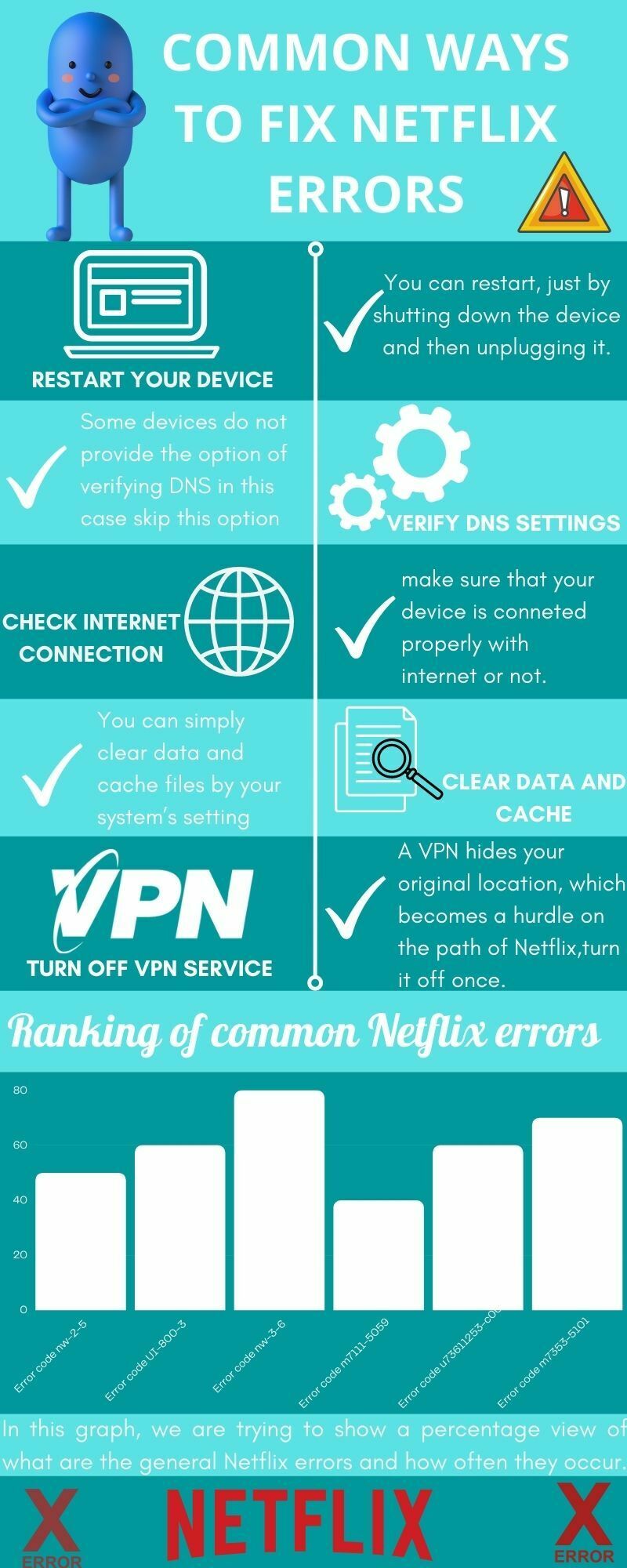
List Of Common Netflix Errors & Codes[Ways To Fix It]
1) Netflix error code nw-2-5
If you are confused that why Netflix error code nw-2-5 occurs and how to fix this error, we are here for you. This Netflix error majorly occurs due to a network connectivity issue. In simple words, you can say the device you are using cannot reach its Netflix server.
we can also say this can occur due to poor internet connection or your device is not properly connected to the internet. If we compare this error with others, we can say this is not as challenging as others are.
The nw-2-5 Netflix error code can be caused by poor internet connection, poor network, or defective device.
The device you are using, display it on your screen that “ Netflix has encountered an error. Retrying in A seconds .code:nw-2-5.
How to fix Netflix code nw-2-5

See, the steps are almost the same on all devices or there is a slight difference. Here we mentioned some easy steps to fix the nw-2-5 Netflix error code.
- The first thing is this, just press try again on the error screen.
- You can restart your device as well. Before doing a restart, check whether your device is in sleeping mode or not. If yes then, you need to fully shut down and restart your device to fix Netflix error code nw-2-5
- Check your internet connection carefully, whether your device Is connected to the internet properly or not. You can check it simply provided by the function of checking the internet connection. If your device does not have this function you can check it through viewing a webpage or watching a video.
- Verify your DNS setting once, if your device allows you. In case it does not allow you to check the DNS settings then you can skip this option.
- Check whether the internet you are connected to is supporting streaming or not. Let’s suppose if you are using the internet of a hotel, library or any university, etc, in these cases it can be happened due to these authorities disabling the access to streaming devices. You can clear it once by contacting them if you are not sure.
- Contact your internet service provider, some providers have parental control, you have to disable this. In addition to this, there may b any other serious issue, contacting your internet service provider is a good option to fix Netflix error code nw-2-5.
The Netflix error nw-2-5 occurs mostly on streaming devices. We can take examples of streaming devices like game consoles, smart televisions, and Blu-ray players.
2) Netflix code UI-800-3
Some general things you can try to fix the Netflix code UI-800-3 error is shutting down your device. You can clear the Netflix app cache data, and reinstall Netflix as well.
You get to know about this error easily, it starts displaying on your screen. In simple words, the screen shows “ Netflix has encountered an error. Retrying in X seconds .code: UI-800-3.”
Ways to fix Netflix code UI-800-3

- Restarting your device is a good option for you, just by restarting your device you can solve the Netflix error code UI-800-3. You can do it just by shutting down the device and then unplugging it. If the device you are using is on sleeping make, then shut down your device completely.
- You can deal with this issue just by Signing out of Netflix and then signing back again. don’t forget to refresh it, sometimes it is enough to tackle this error. If you are facing any trouble while singing out, you can directly do it on the Netflix website.
- You can Clear data or cache or Netflix app, it will help you to resolve Netflix error code UI-800-3. Some devices provide you with the option of clearing locally stored data without uninstalling apps like Netflix. You can do it simply by your system’s setting.
- You can just simply Uninstall the Netflix app, and after some time, reinstall it again. It is workable in the case when Netflix doesn’t have an option to delete local data or clear cache.
- Reset the device, it will remove all your apps, not restricted only to Netflix. Resetting fire tv, Roku, or any other streaming device restores the Netflix app to its original state, which was at the time of the first download.
- You can solve it by restarting your home network too. You have to do just unplug your streaming device, take a pause and then unplug the modem and router. After this just turn it on again.
- Verify once your DNS settings. Some devices do not provide the option of verifying DNS. if it does not allow you to verify, then skip this option.
- If the Netflix error code UI-800-3 still occurring, you can directly approach Netflix to the help center. They provide detailed instructions, how to fix this error.
Netflix error code UI-800-3 occurs mostly in streaming devices like Roku, amazon fire TV, smart televisions, Blu-ray disc players, game consoles, and smart televisions.
3) Netflix code nw-3-6
These days using Netflix becomes a trend among youth. While using Netflix you will face some kind of errors the Netflix error code nw -3-6 is also one of the commons among them. Here we mention some methods by which you can easily get to know how to fix Netflix error code nw-3-6.
This is a very general Netflix error, you got to know about it by your system itself. Your screen displays “ we are having a problem connecting to Netflix. Please visit or try again: Netflix help center. Generally, the error code nw-3-6 occurs due to a network connectivity issue. The reason could be varied like your home network is not configured correctly, or maybe there s some internet issue.
How to fix Netflix code nw-3-6

- As usual, restart your streaming device whether you are using any streaming device. It is a simple method, this can clear the cache of the streaming device to set the Netflix error code nw-3-6.
- You can simply deal with this issue just by restarting your network. The reason may be occurring due to the router and modem, which you are using.
- It happens sometimes, due to VPN, turn off it once. A VPN hides your original location, which becomes a hurdle on the path of Netflix. Once turn off your VPN, you might see your Netflix is working.
- You can verify your DNS settings. Sometimes it becomes critical if you are trying to stream from a gaming console. Just check it correctly, whether your DNS server setting is well-established or not. If the settings are incorrect, you aren’t able to watch your favorite shows on the internet.
- You can fix Netflix error code nw-3-6 just by restoring default connections. If you change your default settings, in this case, you can fix the issue just by resetting them back. To do these settings, you have to log in as an administrator.
The Netflix error code nw-3-6 is occurring generally in streaming devices. We can take examples like Roku, amazon fire TV, smart televisions, Blu-ray disc players, game consoles and smart televisions, etc.
4) Netflix error code m7111-5059
While watching your favorite shows on Netflix you will face different kinds of issues. It spoils your mood sometimes, Netflix error code m7111-5059 is also one of them. Here we mentioned some easy steps to deal with how to fix the m7111-5059 Netflix error code.
When this kind of error is occurring on your pc. It will directly display it on your system screen “Netflix encountered an error, retry after X seconds. Sometimes they mention the name of the error below that by which specific error you are facing this issue.
How to fix Netflix code m7111-5059

Here we mentioned some easy steps to tackle the Netflix error code m7111-5059. The steps are more or less similar in every device. By following these steps you can deal easily with error code m7111-5059. The first thing is this, just press try again on the error screen.
- The first and basic step to fix Netflix error code m7111-5059 is this you can restart your device. By restarting your device, sometimes you can get rid of this issue. Just make sure once that your device is in sleeping mode or not. For doing a restart, first, turn off your network devices( router and modem). Take a pause, turn off all your devices that are connected with Netflix.
- Take the help of a VPN, just clear cache and cookies if you want to watch the content of your selected country.
- Make sure that your internet connection is properly connected to your device. If you don’t know how to check your internet connection is properly working or not, just visit a webpage, if it is opening properly, means that there is no internet connectivity issue.
- Sometimes the Netflix error code m7111-5059 occurs due to the wrong DNS setting once, in this case, verify it once if your device allows you. If your device does not allow you to check the DNS settings then you can skip this option.
- Check once that by which internet you are connecting provides support to streaming or not. Suppose you are using the internet from third parties like any coffee shop or hotel. Maybe the authority disables the access of streaming devices, in this case, just contact them once
- some providers have parental control so try to contact your ISP( internet service provider) once. For getting rid of this Netflix error code m7111-5059, you have to disable it.
Based on consumer feedback, we can tell you in which device this error often strikes. the m7111-5059 Netflix error code mostly occurs in streaming devices like smart TVs, Roku, Netflix apps, etc.
5) Netflix error code u73611253-c00d6d79
Sometimes you face on your display different kinds of error codes which become a hurdle in your way. To fix Netflix errors we are here for you, don’t panic just follows the below-mentioned methods for fixing the error code u73611253-c00d6d79.
It displays on the screen that “oops something went wrong” or unexpected error with mentioned code. Through this, you get to know that this issue is occurring due to Netflix error code nw-3-6.
Ways To Fix Netflix Code u73611253-c00d6d79

- Update windows to the latest version, for dealing with Netflix error u736611253-c00d6d79. This error code sometimes occurs when a pending windows store update is not installed. Microsoft provides a series of hotfixes that fixes a lot of incompatibilities exhibited by the different apps like amazon prime and HBO, Netflix, etc.
- Update Netflix UWP to the latest version, Microsoft store should have this update for you timely update. In case you modified your default settings, you have to force the update to install it to resolve the error.
- By running the Windows app troubleshooter, you can deal with the Netflix error code u73611253-c00d6d79. The windows app troubleshooter is robust on windows as well as enough to fix different kinds of scenarios in which the UWP is malfunctioning.
- The major reason for this error is the corrupted cache folder. To resolve this you should try to restore repair once which can easily scan the repositories and replace these corrupted files.
- Based on feedback from users, the most common area in which the U7361-1253-C00D6D79 error code occurs is while playing media or downloading. if you are facing this issue, wait for the update and Try once to clear the download queue.Similarly, there is a 0x0 0x0 error that occurs on windows which you can also fix instantly by using our guide.
Netflix error code nw-3-6 causing problems in streaming devices like Roku, amazon fire TV, smart televisions, Blu-ray disc players, game consoles and smart televisions, etc.
6) Netflix error code m7353-5101
We all know that Netflix is one the most popular video streaming app, people can rely on it to watch their favourite content.
However, if you face any kind of errors while using Netflix, you can stop this, by following the below-mentioned ways.
It is very easy to find that you are facing particularly Netflix error code m7353-5101. It pops up or displays on the screen that you are facing an error, retry after X seconds. It also mentions the code by which specific code you are facing this error.
Ways to fix Netflix code m7353-5101
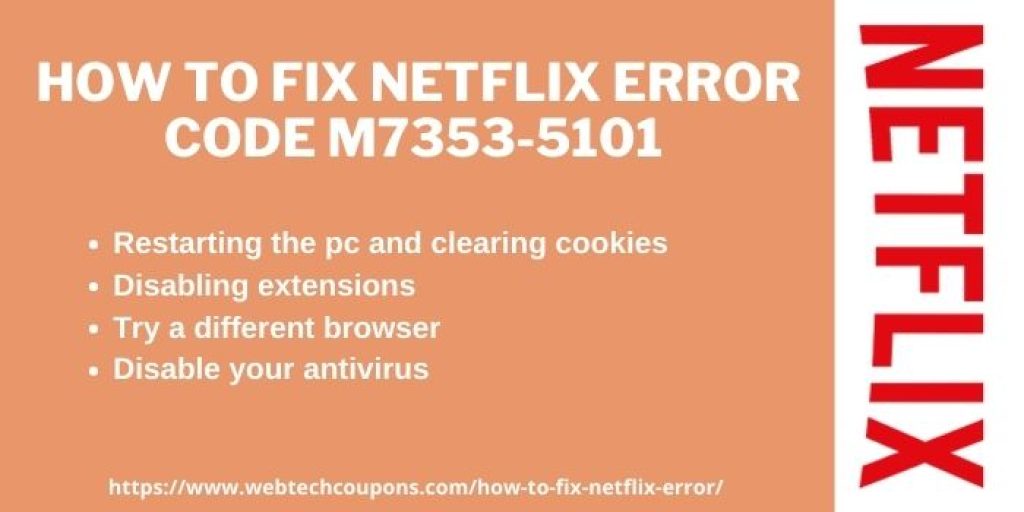
- Restarting the pc and clearing cookies is the first and basic step to clear any kind of error. To check this first shut down your system and restart it. After this clear all the cookies, and check on Netflix by signing in to your Netflix account by refreshing it.
- You can deal with Netflix error code m7353-5101 by disabling extensions. Some extensions clear issues while working with Netflix, so disabling extensions is a good way to prevent third-party interventions. Now how to disable these extensions, Open Chrome and type “chrome extensions” in your address bar. You will see a list of extensions. Just deactivate the extensions as per your choice.
- Just try a different browser once, after disabling your extensions, if you are still facing the Netflix error code m7353-5101, this is another best alternative.
- Sometimes this error occurs due to an antivirus program, try to disable your antivirus once and then restart the system to see the issue is resolved or not.
- Just disable your proxy once, this is also one of the good options to deal with the Netflix error code m7353-5101
As we already discussed above that this kind of error generally troubleshooting in streaming devices. The most common streaming devices in which Netflix error code m7353-5101 occurs is Netflix game consoles, smart televisions and blu-ray players, etc.
<strong>How to fix Netflix errors on smart Tv</strong>
Here we mention some easy steps to fix Netflix errors on smart Tv which also solves the query of how do I reset Netflix on my TV.
- The first step is just to unplug your smart tv or turn it off.
- Unplug your modem or wireless router from power for a few seconds plug
- Now plugin again the modem till the time when no new indicator lights are blinking on
- Just turn on your smart tv, refresh it and start enjoying your favourite shows.
Final Conclusion
We hope that all the above-mentioned methods and tips are capable enough to give you the answer to how to fix Netflix’s error. In case, if you still facing this issue, we are always here for you, leave a comment below. In addition to this, you can also contact Netflix customer support for any kind of help and assistance.
What is the error code on Netflix?
Errors codes are the basic indicator that your device is facing an error. It also specifies for which reason you are facing trouble. In other words, you can say the error codes simply give name(code) to different kinds of issues or Netflix errors specifically. By this code, you can easily identify the root cause of the issue, and you can fix them accordingly.
Related article