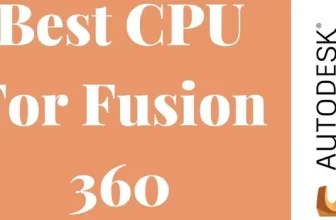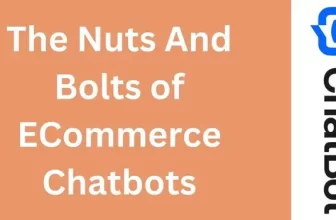What does CyberLink PowerDirector do? A Complete Review 2025

Cyberlink PowerDirector is a popular video editing software. You can edit videos with over 200 editing tools.
This is one of the best video editing software in the world for all Instagrammers, Vloggers, and Youtubers.
We all know how popular these social media platforms have become. Creating simple videos is no more the trend.
If you want to stand out you need advanced effects, video enhancements, stabilize shaky footage, background music, etc.
You know the best part of PowerDirector is that it is easy to learn and use. You can be a pro or a newbie, and it doesn’t matter.
What Does Cyberlink PowerDirector Do?
The answer is what it does not do when it comes to edit and enhance the videos.
With this PowerDirector, you can add customized shape objects, animated titles, special effects for Instagram & Facebook videos, advanced motion tracking, and many more features.
In order to understand what Cyberlink PowerDirector does, we’re going to check out its key features and how you can use them to enhance your videos.

How Good Is CyberLink PowerDirector?
Add Customize Vector Shapes
This feature of Cyberlink Powerdirector allows you to add customizable vector shapes and other objects into your videos. You get perfect and precise keyframe controls and auto-fit text.
This is a very useful feature/tool for those who create videos for Youtube and Instagram. Now you can create great designs in your videos with text bubbles and callouts.
Motion Graphics & Animated Titles
With CyberLink PowerDirector 365 you get accessible titles with graphic motion elements.
You can make dope titles for your Youtube and Instagram videos.
You can also drag and drop text in your videos for creating special titles and design in your work.
Title Reveal Mask
This tool is very amazing and useful for all video editors. With the help of this tool, you can control the appearance of your title animations in your videos.
If you want creativity then this tool is there for you to explore your creativity with its fantastic features. Moreover, with this tool, you can reveal titles in the particular sections of your videos.

1:1 Square Video For Instagram & Facebook
A lot of our videos are uploaded on Instagram and Facebook. Cyberlink PowerDirector helps you create verticle videos and square videos in the 1:1 ratio.
This is how you can create videos with so much ease for your social media life.
Advanced Effects For Professionals
Powerdirector 365 offers 18 new transition effects for making your videos more effective.
With its improved chroma key engine, you can do Hollywood-style green screen editing. And also you can apply multi-key color sampling with these advanced features.
It has an advanced motion tracking tool with this you can track objects with perfect accuracy.
Moreover, you can track your videos frame by frame.
Action Camera Center
With this feature/tool, you can edit videos super fast and enhance your videos with just one-click.
This tool is especially for action cameras and drone users. And also, you can add effects like slow motions and fast motions.
You get to reverse, repeat, and replay videos, stop and freeze motion, zoom, correct color distortions, and stabilize shaky footage.
If you want to create, edit, and enhance your videos super quick then this the right tool for you.
Professional Formats & Performance
CyberLink PowerDirector is an ultra-fast video editing software in the world.
What makes it lightning-fast are 4K resolution, 64 true velocity engine, GPGPU acceleration, etc. And also it has a CPU and GPU performance boosts. It supports transcoding of non-full frame video clips.

Features For YouTubers, Vloggers, and Instagrammers
PowerDirector 365 has some special and very useful features for all the Windows video makers.
Some of the new features are Audio scrubbing, Reversible timeline track, 4K Preview, Nested Projects as PiP, etc.
All these features make video editing and creation super easy for all the YouTubers, Instagrammers, and Vloggers.
Create Videos Super Fast
You can create videos with just a few clicks with PowerDirector 365. There are a lot of ready-made templates that you can pick and enhance your videos very quickly
This is how you can create videos with so much ease and less time with this tool.
Is CyberLink PowerDirector free?
Yes, there is a free version of CyberLink PowerDirector that you can download from the official website.
How to download and install the free version?
All you have to go to the official website of Cyberlink and click on the PowerDirector on the Products page.
Here you will find the two buttons. One for ‘Free Download’ in white and one for ‘Buy Now’ in blue color. Click on the free download button and you have to download the setup which is about 520 MBs as you can see in the image-
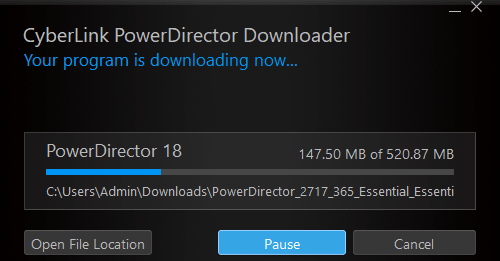
After downloading it, you need to install it and launch it in your Windows and there you go!
Enjoy the free version of Cyberlink PowerDirector 365.
How Much is CyberLink PowerDirector?
If you want to check out the various plans and prices of Cyberlink PowerDirector then here see in this image-
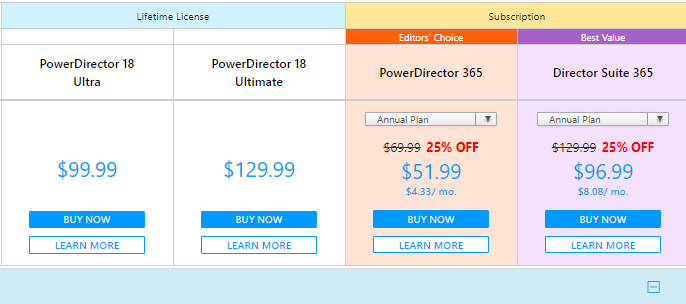
Let’s Wrap it up
Cyberlink PowerDirector is one of the best and top-notch video editing software you can get in the market.
Moreover, it has many advanced effects and features that will enhance the style and overall performance of your videos. We have only discussed some key features and how you can use them. For full details, you can visit the official website.
For all the video creators and editors, this editing software is absolutely recommended.